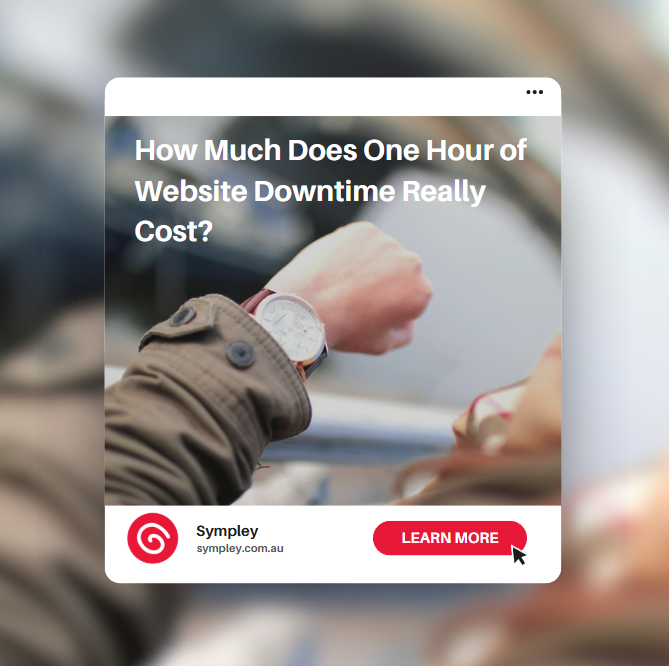Have you ever wondered how much just one hour of website downtime could cost your business? Many business owners assume that occasional downtime is just a minor inconvenience, but the reality is that even a short period of inaccessibility can lead to significant financial losses, customer frustration, and long-term brand damage.
For businesses that rely on their websites to generate leads, process sales, or provide customer support, downtime means lost revenue and missed opportunities. Whether you run an e-commerce store, a service-based business, or a content-driven website, understanding the true cost of downtime is essential for making informed decisions about website maintenance and protection.
In this article, we’ll break down the key factors that determine how much an hour of downtime could cost your business, provide real-world examples, and offer actionable strategies to minimize the risks. By the end, you’ll have a clearer picture of why website uptime should be a top priority for any business operating online.
The Financial Impact of One Hour of Website Downtime on Small Businesses
For small businesses, every sale, lead, and customer interaction matters. Unlike large corporations that might absorb the financial hit of downtime more easily, small businesses—whether e-commerce stores, service providers, or local businesses—face immediate and often severe consequences when their website goes down.
1. Direct Revenue Loss
For e-commerce businesses and service-based companies, a website outage can mean losing sales in real time. If a customer visits your online store to make a purchase and your website is down, they’re likely to leave and buy from a competitor instead.
Imagine you run an online store that generates $500 in sales per hour. If your site experiences downtime for just one hour during peak shopping hours, you’ve just lost $500 in revenue, with no guarantee those customers will return later.
How to Calculate Revenue Loss:
(Average Revenue per Hour) x (Hours of Downtime) = Total Revenue Lost
- If you make $200 per hour in sales and experience 3 hours of downtime, your estimated revenue loss is $600.
- For a business that makes $50,000 per month, an hour of downtime can cost $69 per minute!
2. Lost Customer Trust and Future Sales
Downtime doesn’t just affect immediate sales—it can also damage customer trust and hurt future revenue. Many small businesses rely on repeat customers, and if users experience downtime when trying to make a purchase or contact your business, they may never return.
A local service business (such as a plumber, electrician, or cleaning company) relies on website inquiries for bookings. If a potential customer visits your website to schedule an appointment and it’s down, they’ll likely move on to a competitor. Even worse, they may associate unreliability with your brand.
3. Paid Advertising Wasted
Many small businesses invest in Google Ads, Facebook Ads, and Instagram Ads to drive traffic to their websites. If your website goes down while ads are running, you’re literally paying for clicks that lead to a dead website—meaning wasted marketing spend.
If a small business spends $50 per day on Google Ads and experiences an hour of downtime, they could be paying for 10-20 clicks from potential customers who never even see the site.
4. SEO Penalties and Reduced Organic Traffic
Search engines like Google track website reliability, and frequent or prolonged downtime can negatively impact your search rankings. If your website is down when Google attempts to crawl it, it might be deindexed or ranked lower, making it harder for new customers to find your business.
A WordPress-based blog or service business that gets 80% of its traffic from organic search could see a drop in rankings after repeated downtime, leading to fewer visitors and lower sales over time.
Common Causes of Website Downtime for Small Businesses
Understanding why downtime happens is the first step toward preventing it. Businesses often face website outages due to a mix of technical failures, security threats, and human errors. Here are the most common reasons:
1. Unreliable or Poor-Quality Web Hosting
Many small business owners choose cheap hosting providers to save costs, not realizing that low-quality hosting often means higher downtime rates, slow performance, and limited support.
- Shared hosting overloads: Many budget hosting providers put too many websites on a single server, causing frequent crashes when traffic spikes.
- Limited resources: Some hosting plans have low bandwidth or RAM limits, leading to site slowdowns and unexpected downtime.
- Poor server maintenance: If your host doesn’t update their infrastructure, your site may suffer from server failures or unpatched security risks.
2. Plugin and Theme Conflicts
WordPress relies on plugins and themes to add functionality, but poorly coded, outdated, or incompatible plugins can break your site and cause downtime after updates.
- Unverified third-party plugins: Many small business owners install free or outdated plugins without checking if they’re well-maintained.
- Auto-updates causing crashes: Some updates aren’t tested for compatibility, leading to fatal errors or white screens.
- Conflicting themes and plugins: Not all plugins work well together—certain combinations may trigger site crashes.
3. DNS Issues and Configuration Errors
Your Domain Name System (DNS) is what connects your website’s domain name (e.g., yourbusiness.com) to the actual server IP address. If DNS settings are misconfigured or if your DNS provider has an outage, visitors won’t be able to reach your site.
- Expired domain names: Many business owners forget to renew their domain, making their website go offline.
- DNS propagation delays: Changing hosting providers or switching DNS settings can take hours to update worldwide, causing temporary inaccessibility.
- Poor DNS provider reliability: Some budget registrars and DNS providers have frequent outages, affecting website uptime.
5. Server Overload from Traffic Spikes
If a small business website suddenly gets a surge in traffic (e.g., from a viral post, marketing campaign, or seasonal sale), the server may crash if it lacks scalability.
- Limited bandwidth and processing power: Basic hosting plans may not handle sudden spikes, leading to timeouts and errors.
- Unoptimized websites consuming too many resources: Sites with large, uncompressed images, heavy scripts, and unnecessary plugins strain servers faster.
- Lack of caching and load balancing: Without these, every visitor request puts direct pressure on the server, increasing the risk of crashes.
How to Reduce Downtime and Protect Your Business
Small businesses can’t afford frequent website downtime, but preventing it doesn’t require a massive budget. By implementing smart, proactive strategies, you can keep your website online, protect revenue, and ensure a seamless experience for customers.
1. Invest in a Reliable Hosting Provider
Your hosting provider is the foundation of your website’s uptime. A cheap or unreliable host can lead to frequent outages, slow load times, and poor customer experiences.
What to Look for in a Hosting Provider:
- 99.9% Uptime Guarantee – This ensures minimal downtime.
- Managed WordPress Hosting – Includes security monitoring, backups, and updates.
- Scalability – Allows you to handle sudden traffic spikes without crashing.
- 24/7 Customer Support – Quick issue resolution reduces downtime.
2. Keep Your Website Updated and Optimized
Outdated plugins, themes, and WordPress core files are common causes of downtime. Regular updates fix bugs, patch security flaws, and improve site stability.
Best Practices for WordPress Updates:
- Enable Auto-Updates for Minor WordPress Versions to keep security patches up to date.
- Update Plugins & Themes Monthly but always test them in a staging environment first.
- Remove Unused Plugins to prevent conflicts and security risks.
3. Implement a Reliable Backup System
No matter how well you protect your website, things can go wrong. A recent backup allows you to restore your website in minutes instead of hours or days.
- Backup Frequency: At least once a week or daily for high-traffic sites.
- Store Backups in Multiple Locations: Don’t just keep them on your hosting server.
4. Hire a WordPress Maintenance Service
Managing website uptime, updates, security, and backups on your own can be overwhelming—especially for small business owners who need to focus on running their business. A WordPress maintenance service handles all of this for you, reducing the risk of downtime and ensuring your website stays secure and operational.
Why Use a WordPress Maintenance Service?
- Proactive Security & Uptime Monitoring – Detects and resolves issues before they cause downtime.
- Automated Backups & Updates – Ensures your WordPress core, plugins, and themes stay updated without breaking your site.
- Emergency Support & Quick Fixes – Minimizes downtime by fixing errors, server issues, and plugin conflicts immediately.
Where to Get WordPress Maintenance Services?
Need help managing your website? Sympley offers a comprehensive WordPress maintenance service that helps businesses keep their websites secure, optimized, and running smoothly.