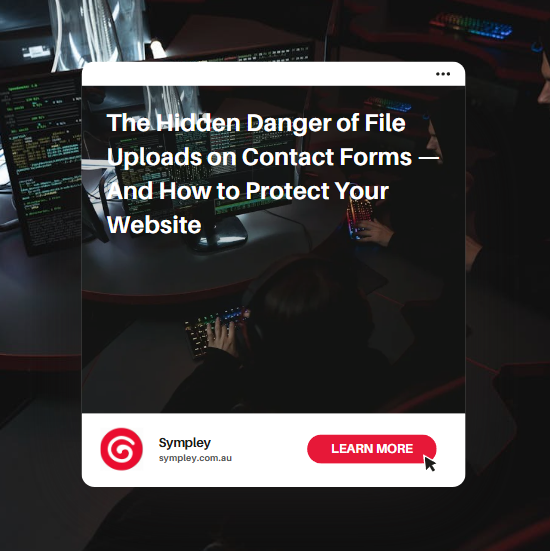At Sympley, we’ve seen it time and time again — well-meaning website owners add a file upload option to their contact forms to streamline customer inquiries, job applications, or project submissions. But what many don’t realise is that this small convenience can become a serious security risk if not handled properly.
The Problem with Unrestricted File Uploads
When you add a file upload field to your contact form without proper restrictions, you’re essentially opening the door for anyone to upload any type of file to your server. That includes potentially harmful executable files, scripts, or even disguised malware embedded within seemingly innocent documents.
Yes, even files you think are safe — like PDFs, images, or Word documents — can be weaponised. Hackers have found clever ways to embed malicious code into file metadata or use vulnerabilities in common file readers to exploit systems once the file is opened or even just uploaded.
Why Traditional Hosting (like cPanel) Isn’t Enough
If you’re using traditional shared hosting environments like cPanel, you might assume there’s some level of built-in file scanning or protection. Unfortunately, in most cases, that’s simply not true.
cPanel-based hosting does not automatically scan uploaded files for malware, leaving your website vulnerable if an attacker manages to slip something past your basic form validation. Even worse, if the file gets stored in your site’s directories, it can sit undetected until it’s executed or triggered — potentially weeks or months later.
Cloud Hosting Offers a Safer Alternative
Modern cloud-based hosting providers are beginning to recognise this gap and offer smarter solutions. Some cloud platforms integrate automatic malware scanning tools that review every uploaded file in real-time. If a file is deemed suspicious or harmful, it’s either quarantined or deleted before it can ever be accessed.
This level of proactive protection is especially helpful for businesses accepting files via contact forms. While not all cloud hosting providers include this feature by default, those that do can add a valuable layer of security to your website infrastructure.
How Sympley Helps Keep Your Website Secure
At Sympley, we offer comprehensive WordPress maintenance service and website management packages that go beyond routine updates. When it comes to contact forms with file uploads, we implement best practices like:
- File type restrictions (e.g. allowing only JPGs or PDFs)
- File size limits to reduce server load
- Malware scanning tools on upload
- Secure folder storage outside of the public web directory
- Integration with cloud-based firewalls and antivirus software
- Regular site audits and vulnerability monitoring
We also monitor plugin updates and compatibility to ensure no new vulnerabilities are introduced via third-party tools. With our proactive support, you’ll drastically reduce your risk of a security breach caused by malicious file uploads — something that can otherwise cost your business thousands in cleanup, lost data, or reputation damage.
Don’t Let a Simple Form Be Your Weakest Link
If your website includes file uploads — or you’re planning to add them — it’s crucial to think beyond functionality and prioritise security. The cost of ignoring this hidden risk can be significant.
Let our team at Sympley help you implement smarter, safer form solutions backed by a reliable WordPress maintenance service.
Want peace of mind that your website forms are secure?
Explore our WordPress support packages or get in touch today to see how we can help protect your business from unseen digital threats.